Welcome to Moda Fabrics!
#theskinnyonhashtags...
#theskinnyonhashtags...
Before 2007, we called them "pound signs".

In the 20-10s, "hashtags" are part of the vernacular - at least if you're participating in any kind of social media. The first known use of a hashtag was in 2007 when Chris Messina, a former Google employee working in developer relations and as a designer on Google+, Tweeted the first-ever hashtag.
The quilt? Camille Roskelley - Miss Thimbleblossoms - of Bonnie & Camille made this one back in 2013 using her Happy Go Lucky collection. It was part of a class so it isn't available as a separate pattern - not yet anyway. (Maybe someday.)
So what is a hashtag? Think of it as an index - a word or phrase that is used to make it easier to find messages with a specific theme or content, to categorize messages. It helps "identify a keyword or topic of interest and facilitate a search for it." That's according to the dictionary - "hashtag" was added to the Oxford English Dictionary in 2014.
Using hashtags. If you're posting to Instagram, Facebook or Twitter, all you have to do is include the hashtags you want to use in the post.
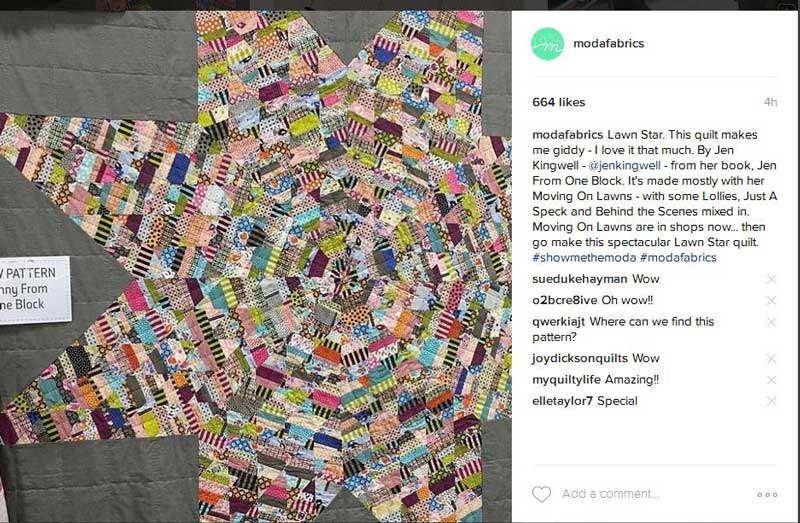
In the text of the post, I included two hashtags - #showmethemoda and #modafabrics. For pictures I post to Instagram and Facebook, I always use these two hashtags. I could also have used #jenkingwelldesigns - #movingonlawns - #ilovethisquiltalot or anything else that strikes my fancy.
Sometimes it's a way to add a funny little aside to a post or even a comment.

#yeslaurieyouhavetocookdinner. For a hashtag to work, there are no spaces between the words. So - yes, Laurie Simpson, you have to cook dinner.
How do you search for hashtags? Facebook - just type in the #whatever in the Search box. For Twitter and Instagram, you also use the Search.
If you're on a desktop in your Internet browser, the window is at the top.
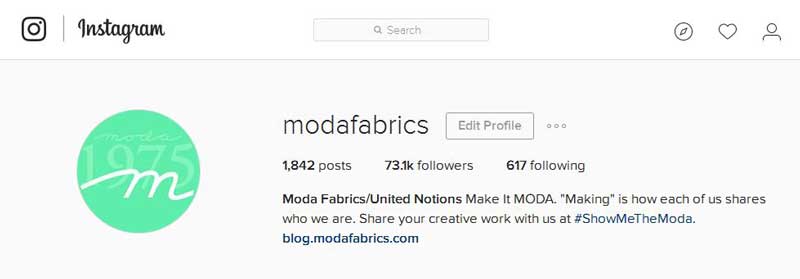
Just type in #whateveryourelookingfor or just the words - you don't have to use the #.
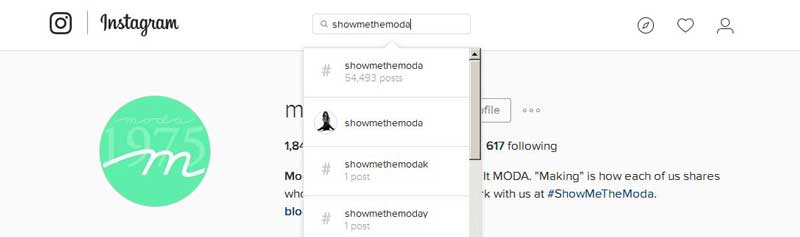
Typing in "showmethemoda" brought up the hashtag and someone who has that Instagram ID. (Yes, we maybe should have grabbed that when we had the chance. Hindsight.)
If you're viewing Instagram on your smartphone or tablet, you use the Search feature to explore hashtags.
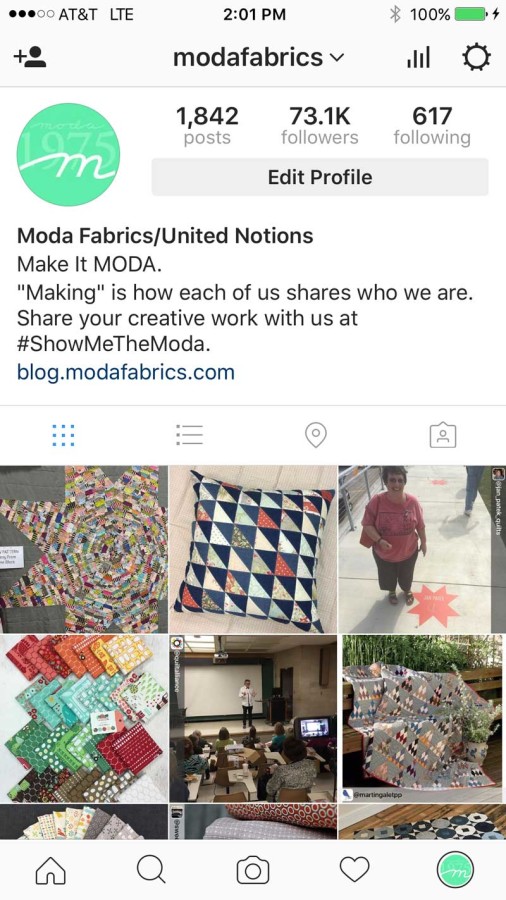
The little spyglass on the bottom - second from the left.
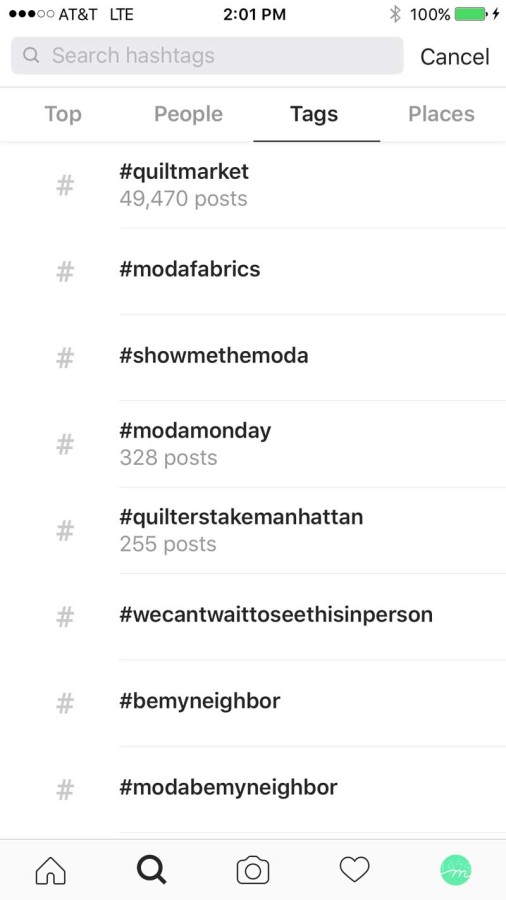
As soon as I tap "tags", this is what comes up on my screen. These are hashtags that I have used or searched recently - or just frequently.
Tapping on one of those will take me to that hashtag - that collection of pictures.
So who can use a specific hashtag? Anybody. Does your image/post have to pertain to the specific topic of the hashtag? Not really. That's one of the downsides of a completely open public forum.
A few things to consider about using and searching hashtags. First, a lot of other people might be using the same hashtag. So if you want something limited, be specific in your hashtag - it's why we try to include Moda in the hashtags we use. If you're using it for a business purpose, then it shouldn't be so narrow and specific that nobody ever thinks of searching for it. #redwhiteandbluequiltsbyLaurieSimpsonofMinickandSimpson? Good luck with that one. #minickandsimpson is much better.
What are the top 100 hashtags on Instagram? #love - #instagood - #photooftheday - #tbt. TBT? Throw Back Thursday. What is Trending on Twitter is different because it's more about commentary than images.
For more than you probably ever wanted to know about hashtags -
- The Beginner's Guide to Hashtags
- How To Use Hashtags on Every Social Media Network
- The Do's and Don'ts of How To Use Hashtags
- How To Use Hashtags on Twitter, Facebook & Instagram
#that'sitfortoday

Comments